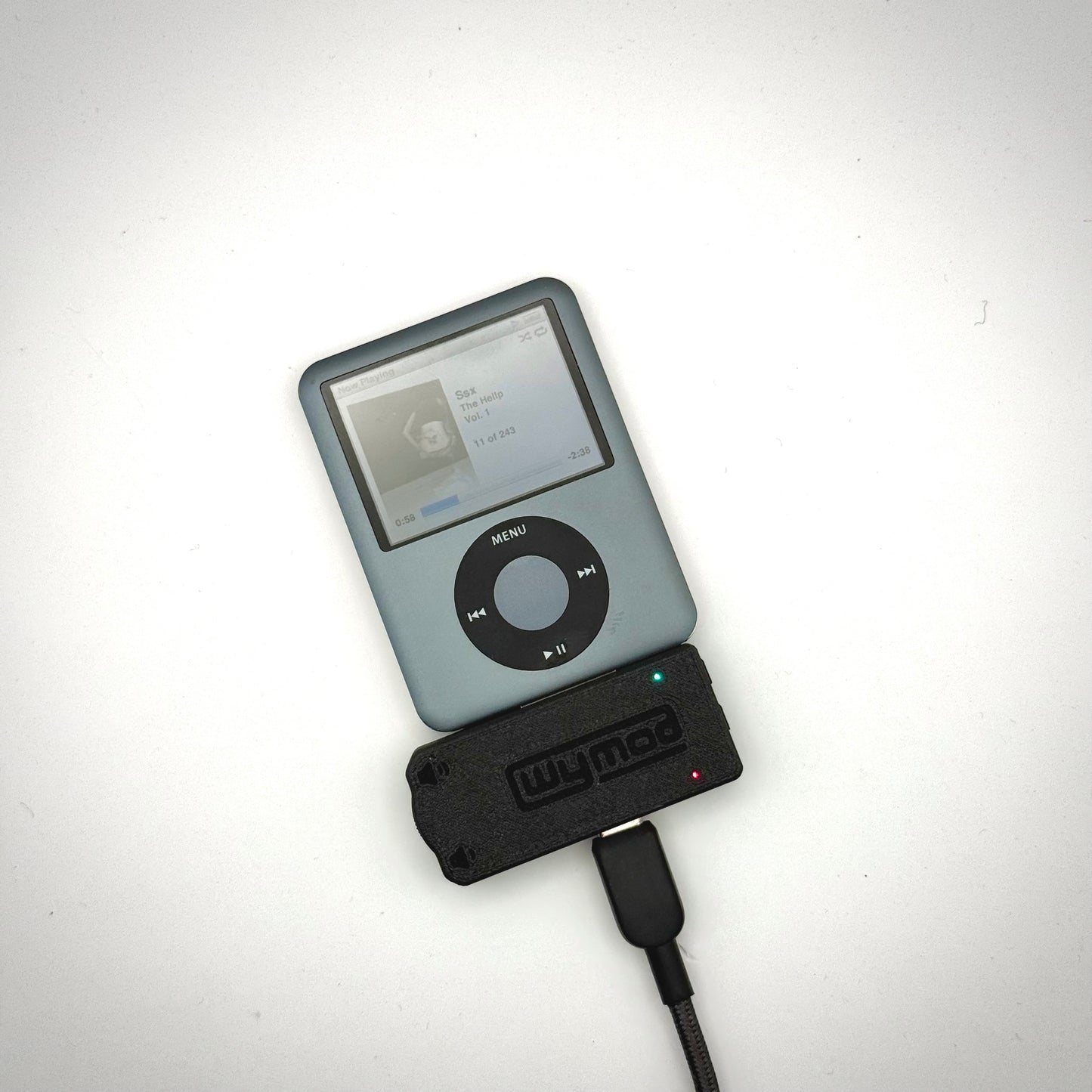WyMod AeroStream
WyMod AeroStream
Couldn't load pickup availability
Introducing the WyMod AeroStream! The pinnacle of adapters from WyMod Labs. The WyMod AeroStream takes advantage of our culminated 30 pin knowledge to bring you the first ever Bluetooth based 30 pin adapter with built in USB-C adaption, FireWire charging support, line out, and on board volume adjustment control! The WyMod AeroStream sports the popular KCX Bluetooth Emitter that many iPod modders adapt internally. This transmitter is loved for its wide range of support and ease of use, and to get started with the WyMod AeroStream, simply turn on Bluetooth mode and press the pair button on the back to start connecting.
The WyMod AeroStream supports many Bluetooth enabled devices, to access more information, see FAQ.
The WyMod AeroStream adapts the 30 Pin charging port for supported iPods, iPhones, and iPads to USB-C. This allows for USB charging and data transfer! It also includes FireWire charging for supported devices. This forces your device to charge at its maximum speed, ensuring faster overall charging speeds than using USB. It also features Line Out, taking the direct analog signal from the 30 pin port, to supply you richer audio that is not passed through the iPod on-board headphone amp; and with the addition of the volume dial, you can adjust BT volume and Line Out volume directly from the AeroStream!
No special power supplies or cords needed. The WyMod AeroStream allows you to seamlessly switch between either FireWire Charging or USB mode using a simple switch!
Technical and Compatibility Information
The WyMod AeroStream powers its internal components directly from the iPod, and since iPods were designed slightly differently through their run cycle, some iPods will not support the Bluetooth functions of the AeroStream natively. Here is a comprehensive list:
iPod 3rd Gen: Untested, may support Bluetooth with RockBox.
iPod 4th Gen/iPod Photo: Untested, but likely supports Bluetooth with RockBox.
iPod 5/5.5th Gen: Tested, supports Bluetooth with RockBox.
iPod 6-7th Gen: Tested, supports Bluetooth with StockOS and RockBox (Best compatible device)
iPod Mini 1-2nd Gen: Tested, supports Bluetooth with RockBox.
iPod Nano 1st Gen: Untested, may support Bluetooth with RockBox.
iPod Nano 2-5th Gen: Tested, supports Bluetooth with StockOS and Rockbox.
iPod Nano 6th Gen: Untested, but likely supports Bluetooth with StockOS.
iPod 1-2nd, iPod Nano 7th, and all iPod Shuffle Generations: NOT SUPPORTED DUE TO LACK OF 30 PIN PORT
Newer iPod/Apple devices do not support audio out due to MFi Certification, for example, the iPod touch 3rd Gen fully supports Bluetooth but lacks outputting audio through 30 pin.
The WyMod AeroStream only supports FireWire on the following tested devices:
iPod: 3rd-7th Gen
iPod Nano: 1st-3rd Gen
iPod Mini: 1st-2nd Gen
FAQ: Does the AeroStream Support AirPods/ AirPod Pro's/ AirPod Max?
The WyMod AeroStream does connect to these devices, hoewever you will likely run into stability and connection issues due to these devices H SERIES chipset. This chip causes AirPod's to stutter and eventually disconnect to devices it deems "general Bluetooth Transmitters," from personal experience, you can get about 20 minutes of reliable streaming from AirPod Pro's 2, these deploy the H2 chipset, and H1 based devices are untested and may behave better or worse than the H2 chip. It's generally recommended to use other headphones though, such as the Bose QC Ultra's.
FAQ: Does the AeroStream Support a Bluetooth Connection to my Car?
The WyMod AeroStream does support some cars when it comes to pairing Bluetooth to the sound system. Older cars may not be supported due to their full reliance of the pairing code protocol however. Newer cars support basic Bluetooth connection which allows for "general Bluetooth Transmitters" to connect to the car. Unfortunately it's essentially impossible to say if your specific car supports this, however the WyMod AeroStream has had success pairing to a 2022 Toyota Corolla.
NOTICE:
The difference between charging behaviors for the WyMod AeroStream are as follows: The Separate USB Mode/FireWire Charging variant electrically severs whichever mode your currently on when you move the switch. However, the Simultaneous USB/FireWire Mode variant always keeps the USB mode on. Meaning when the switch is set to FireWire, your enabling FireWire charging while USB Mode is still active, essentially as though you are plugging in both a FireWire charging cord and a USB cord to your iPod at the same time.
⚠️ Important Compatibility Notice
Share